ASECAM 8MP 4K IP Camera Outdoor PTZ 30X Zoom CCTV Varifocal Onvif H.265 Dome POE Audio IMX415 Security Camera Hikvision Protocol
Sony IMX415 Sensor An Incredible 8MP 4K Ultra HD PTZ Camera
Sony IMX415 Sensor With a high resolution of 8megapixels (3840 x 2160), this 8MP HD IP surveillance camera is able to capture videos in 3840p HD quality. It is a huge advancement compared to 720p HD or 1080p Full HD. you never miss a single detail of your loved ones. which enables you to see all objects very clearly.

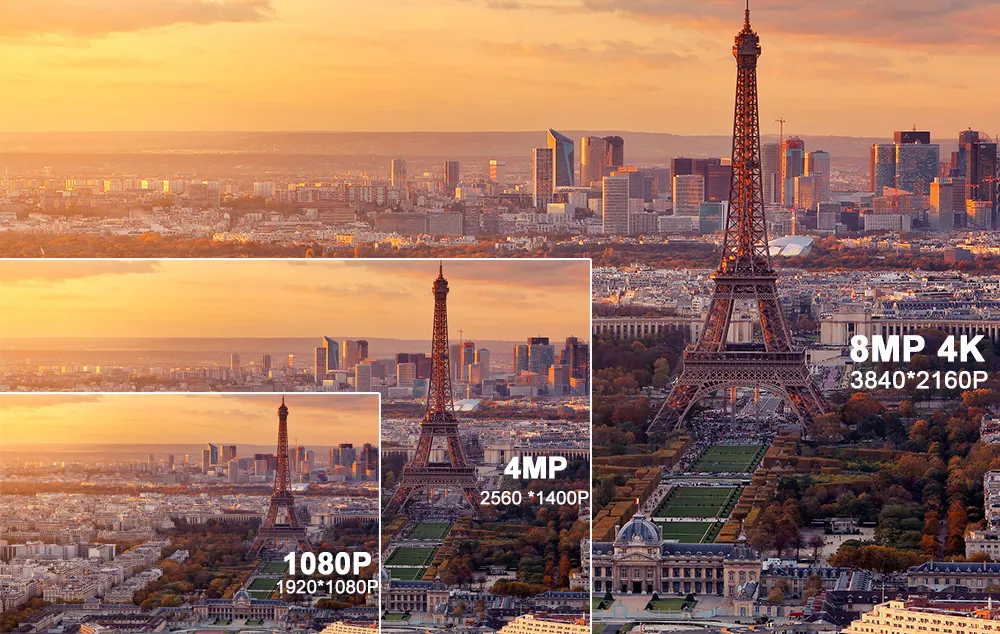
Powerful 355˚ endless Pan, 90˚ Tilt
This camera is able to capture videos in 8MP super HD quality, sharper & clearer pictures; and it is capable of rotating 355˚ horizontally 90˚vertically, covering wider areas only with one camera, and no blind spot left.

30X Zoom (20X Optical Zoom+10X Digital zoom)
30x optical motorized zoom enables you to zoom in to see more details of far-away objects without impairing image quality or zoom out to get a wider and larger view (36°~100°). Control the 30x zoom rotating through the NVR PC ,and ,Smartphone .

Two Way Audio
Built-in advanced microphone & speaker and with anti noise technology for a clear voice communicating between the APP and camera, the camera allows you remote access to communicate with welcomed guests,or scare off intruders while you are not at home,The microphone will capture the sounds around the camera, providing you with additional information (and evidence, if needed) to your security.

AI Human Tracking Auto Zoom
The camera will adjust the pan/tilt rotation and zoom in automatically, capturing clear monitoring targets and auto-tracking moving human,and push alerts via email or notifications to your phone.

Camera Motion Detection – Get a visual alert.
This feature provides a visual indicator on the monitoring screen when motion is detected within the camera's field of view, so that an operator is quickly alerted when activity is detected.

Smart Person/Vehicle Detection
By analyzing person and vehicle shapes on board, ASECAM Camera can distinguish person and vehicle from other objects. It frees your mind by offering accurate detection and greatly reducing the false alarms on trivial objects' movements.

High-Quality 100Meter Night Vision Camera
4K Ultra HD, IR camera with built-in 6pcs IR LEDs to achieve amazing 100 meters night vision range in dark, amazing PTZ features maximize nighttime surveillance, HD images and videos even in the dark, a great solution for large areas like parking areas, garage, backyard, front yard.

Enhanced Security Monitoring with HDR
Your security camera uses HDR (High Dynamic Range) technology that works to ensure you capture the most important details, regardless of lighting conditions. Dynamic range is measured as the difference between the brightest point and the darkest point of the video. HDR technology uses this difference to automatically adjust the picture's brightness, resulting in optimized, highly-detailed security video

3DNR Enhanced Clarity in Low-Light Situations
Your camera uses DNR (Digital Noise Reduction) technology to filter out noise from low-light settings as well any noise caused by motion. By eliminating graininess, your camera provides a cleaner, more accurate image with better clarity, sharpness, and improved motion detection, enhancing your HD experience even in the dark! Not only does DNR reduce noise, but it reduces video file sizes as well, giving you greater disc space for storage.

Cutting-Edge H.265 Video Compression
The H.265 coding standard enables you to record up to 4 times longer than H.264 with the same HDD. At the same bandwidth, it not only clearer and smoother video transmits,but also saves more disk storage space,thus saves a large amount of money for you.
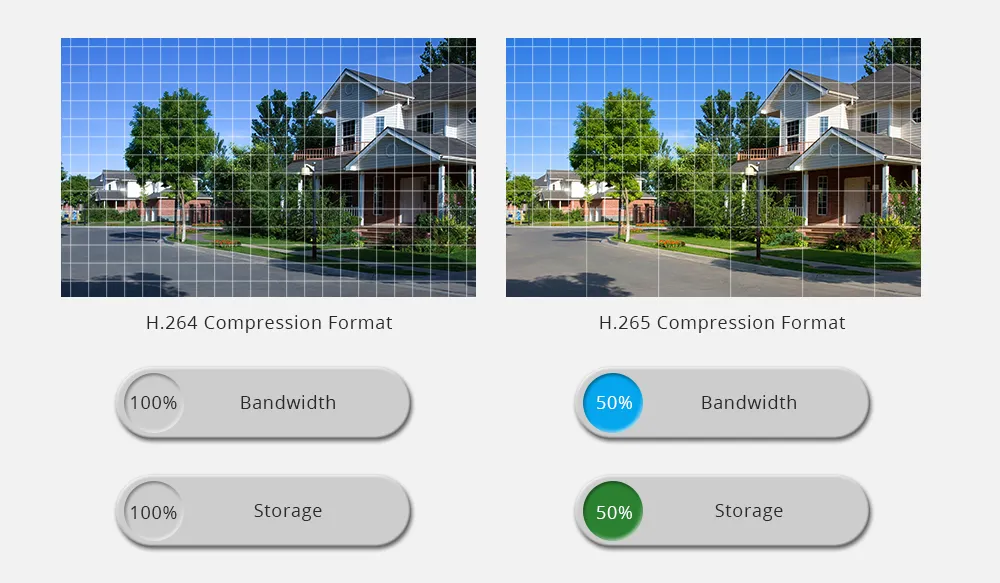
Support 256GB SD Card Slot
You can playback video anywhere & anytime to review more complete motion details,even if you missed an alert. ip camera supports up to 256G SD card for recording files locally(SD card not included). Supports full time loop recording , when the Sd card is full , old video will be covered view new recording automatically .Support Motion Alarm Recording , you could just record when it detects movement to save more storage for your SD card and cloud Storage.

Easy access via free Mobile Device APP & PC Software
When you go outside,you needn't to worry about your property security. By using this camera system,you can remote view live video simultaneously at anytime, anywhere with wifi/4G on smartphone/iPad/PC. With the free app Watch live streams and view playbacks instantly, helping you stay informed whenever, wherever.

Support Cruise Zoom
Support 22 Preset Points, Zoom Lens Status Can Be Saved During The Preset

Weatherproof camera built for any climate
Use them as outdoor cameras or indoor cameras as they are built tough to withstand whatever the weather throws at them: rain, snow, dust and hot days. With IP67 weatherproof rating and cables threaded through the stand for extra protection ensure you can rely on their performance, day in, day out..


PoE – Easy Setup, Plug & Play
A real plug and play security system! It features PoE (Power over Ethernet), with a single cable connecting each IP camera to the NVR for both power supply and video signal transmission. Easy wiring – the wiring process can’t be simpler for DIY enthusiasts and beginners.

Use our NVR Work 4K for 24/7 Reliable Recording
If you have multiple IP cameras or if you want 24/7 recording, a POE NVR is your best choice. The NVR works perfectly and efficiently with the cameras for round-the-clock monitoring and recording for your home & business security and surveillance.

Compatible with Hikvision NVR Agreement ,Plug&Play with ASECAM NVR
Supports ONVIF protocol,you could easy to connect with Hikvision,Dahua,ect products,, it`s connectable to third party video recorders. In order to give full play to the functional advantages of the camera,Connected with a Router you could also View in your phone,P2P functions, keep yourself every seconds to know what happening in your home.


Product Included:
4K POE PTZ Camera *1
Wall Bracket *1
Screw *1
Waterproof connector *1
User Manual &CD (Online)*1

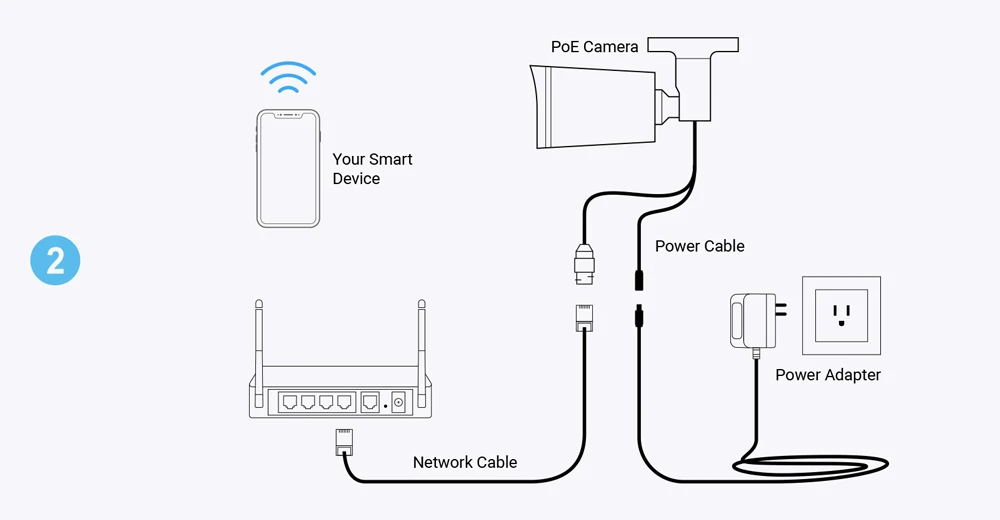
Special instructions:
Camera Not include Power Supply,This is the POE camera ,Only need use 48V POE NVR ,Or 48V POE Switches, You can also use a 12V5A DC power supply,all can work ! Can be purchased from our store.
Please remember to contact us if you have any problem in using the product. We are willing to help each of our customers,Products are tested several times before they are sent out. If you don't know how to use it, we can help you remotely.Because of the time difference, we will help you quickly at 8 hours
Real test pictures from our Customer
ASECAM Real customer Test Picture ,Compatible with Hikvision protocol


Frequently Asked Questions:
1.Why can't I open the default IP address 192.168.0.123 via web browser?
The camera is working in DHCP mode by default, it will obtain the IP settings from router automatically . Please install the IP search tool to find the camera'sIP address. Camera IP address will be 192.168.0.123 if no router in the LAN.
2.How to reset the password?
The default Username: admin, Password: 123456. If you lost the password or would to reset the camera's setting, please install the search tool to search the camera IP and click Reset factory button.
3.How to upgrade the IP camera?
1)Ask the supplier for the suitable firmware, 2) you can use the web browser, search tool, or PC client to upgrade the camera, 3) go to the Configuration > System > update, click browse and select the firmware, then click Upgrade button and wait for the operation to complete.
4.How to fetch the RTSP video stream and http snapshot?
1)VLC test Main Stream: rtsp://admin:123456@IP:554/stream0
2)VLC test Sub Stream: rtsp://admin:123456@ IP:554/stream1
3)Low resolution snapshot: http://IP/cgi-bin/snapshot.cgi?stream=1
4)HD snapshot : http://IP/cgi-bin/snapshot.cgi?stream=0 (some models support)
5.Why does the NVR not show image after adding IP camera?
1)Make sure you selected the right protocol and enter the correct username and password when adding the cameras
2)Make sure the NVR and IP camera are the same IP subnet.(eg.NVR:192.168.1 .x, and IP camera:192.168.1.y)
3)Try changing the camera encode mode to H.264 if the NVR can't support H.265. (Configuration -> Camera -> Video > Encode mode: H.264)
6.How to make the NVR record in motion detection mode?
1)add the IP camera via ONVIF protocol
2)change the NVR record mode to Motion Detection mode
3)check the NVR screen MD icon and try playback Please refer to your NVR manual for NVR motion record option.
7.Which kinds of third-party security software can be compatible with?Milestone, Avigilon, Pel co VxToolbox, Blue Iris, iSpy, Synology, Digifort
36-00-R0098







